People used to buy televisions based mainly on the sizes of their screens, but the home electronics market has changed a lot in recent years. Modern TVs come in a bewildering array of sizes and specifications, which means finding the perfect set involves doing a little homework. To make the right choice, you have to understand how different screen resolutions like 720p, 1080p and 4K affect the viewing experience, and you should also know what terms like LED, OLED and HDR mean. Let’s start by taking a look at the differences between a 1080p TV and a 4K TV.
What’s the difference between 720p and 1080p? Click here to learn more.
Resolution, Pixels and Progressive Scan
Digital images are made up of picture elements called pixels. More pixels mean sharper and clearer images, so television screens capable of displaying more pixels are considered better than sets with lower resolutions. The sets you will see if you go shopping for a TV will have 4K and 1080p display resolutions, which both refer to the number of pixels their screens can display. A 1080p TV has 1080 vertical pixels and 1920 horizontal pixels for a total of more than 2 million pixels. A 4K TV has 2160 vertical pixels and 3840 horizontal pixels for a total of more than 8 million pixels. That means that a 4K TV has more than four times as many pixels as a 1080p set.
Both 1080p and 4K TVs use progressive scan to deliver sharper images and reduce motion blur, which is why TVs with 720 and 1080 vertical pixels were marketed as 720p and 1080p sets. The “p” stands for progressive and not pixel. Older 720i and 1080i TVs cut images in two by dividing the video signal into odd and even horizontal lines, but sets with progressive scan can display the entire image with no need for interlacing. All of this would suggest that 4K sets are the clear winner in the 4K vs. 1080p debate as they have four times as many pixels and the same progressive scan technology, but things are not quite that simple.

Screen Size and Viewing Distance
The quality of a TV picture is based on several factors, and the number of pixels is just one of them. You also have to consider the size of the screen and how far away it is from the viewer. There are limits to the amount of information the human eye can process, so there is a point where adding pixels will not improve the viewing experience. If the screen is too far away, the eye will not be able to pick out the added detail of a 4K picture. To get the most out of a 4K TV, you should know how far away from it you should sit. The ideal viewing distances for popular TV sizes are:
- 5.5 feet for a 40” TV
- 6.8 feet for a 50” TV
- 7.5 feet for a 55” TV
- 8.2 feet for a 60” TV
- 9.5 feet for a 70” TV
- 10.2 feet for a 75” TV
- 10.9 feet for an 80” TV
Sitting closer than these distances can make viewing uncomfortable because you will not be able to take in the entire picture, and sitting further away will negate the benefits of a higher screen resolution.
What Are Differences Between 4K and 1080p TVs?
The terms 1080p and 4K describe the number of pixels a TV screen can display, but there are usually other important differences between the two types of set.
Availability
The electronics market has shifted heavily in favor of 4K TVs as they do not cost much more to produce than 1080p sets and offer consumers a lot of benefits. This has made 1080p TVs quite rare. If you are looking for a television with a screen larger than 32”, you may not even be able to find a 1080p set.
Content
Another big difference between 4K and 1080p TVs is the kind of content they can display. Movies, internet streams and video games look better when they are displayed in their native resolutions, which means a 1080p film or game will look slightly better on a 1080p set. Sets with higher screen resolutions upscale images to use all of the pixels available, but the results are not quite as good. That will become less of an issue as time passes as more and more content switches to the 4K format, but it is something you should think about if you play a lot of old games or watch a lot of old DVDs. If you stream movies on services like Netflix, HBO Max or Amazon Prime or play video games on 4K gaming consoles like the PS5 or Xbox One, you will probably be better off with a 4K TV.
Features
Advanced features can improve the viewing experience just as much as increasing the screen resolution, and 4K sets tend to have more of them. If you have ever watched a sporting event or movie on a 4K TV, you probably noticed that movement was more fluid and colors really popped. This is because most 4K TVs have a feature called high dynamic range, or HDR. This technology improves TV pictures in two ways. It expands the contrast ratio, which determines how bright or dark the screen can get, and it greatly increases the number of colors that can be displayed, which results in more lifelike images. There are a few 1080p TVs with HDR, but most 4K sets have it.
Modern top-of-the-line TVs have OLED rather than LED displays, and the technology has started to find its way into cheaper sets. There are a handful of 1080p OLED TVs on the market, but this technology is far more common in 4K sets. Each pixel in an OLED screen contains carbon and turns red, green or brown when it comes into contact with electricity. This phenomenon is called electroluminescence, and it produces far more vivid colors. OLED screens are also thinner because they do not need a backlight.
The Bottom Line
If you are looking for a small TV, sit a long way away from your TV or watch content that was made to be displayed on a 1080p screen, you could save some money and buy a 1080p TV set. However, you should think carefully before you do because the entertainment world is moving quickly toward 4K content. If you play games on one of the latest consoles, stream movies or just want a TV with the latest features, a 4K set will almost certainly be the best choice.