Despite the rise of 4K resolution, 720p and 1080p are still popular when it comes to high definition (HD) televisions, Blu-Ray disc players, the latest projector, security cameras, DSLR cameras, and everything else that offers high-quality video. It’s easy to assume that more is better and choose 1080p whether or not it’s the best option. The truth is, knowing the differences between 720p and 1080p is an important part of knowing what you’re buying and whether or not you really need HD resolution.
Let’s take a look at what these numbers mean and how they really apply to your electronics in real life.
What’s the difference between 1080p and 4K? Click here to learn more.
The Basics
Before we get into the real world differences, let’s take a look at some of the basic differences between 720p and 1080p. They’re both a way of showing screen resolution, or an image, and expressing how clear the picture, and whether or not it’s high definition.
1080 and 720 refer to the number of vertical pixels. The more pixels an image has, the clearer the picture is. When it comes to true screen resolution, though, this is only half of the picture.
As we mentioned, these numbers refer to vertical pixels, but in order to see the real difference between the two you have to consider horizontal, too. By multiplying the number of pixels horizontally by how many there are vertically, you’ll get the total number of pixels in the image.
So, 720p has 1,280 pixels horizontally, which gives it a total of 921,600 pixels.
That seems like a lot, but what about 1080p? 1080p has 1,920 horizontal pixels for a total of 2,073,600 —more than twice that of 720p.
Does that mean that 1080p can display an image significantly clearer than that of 720p? Maybe even twice as clear?
Theoretically, yes. But, as we’ll see, it’s not really that simple.
What about the ‘p’?
Before we move in, let’s spend a minute looking at the other part of the resolution, the ‘p’ in resolutions.
Believe it or not, that ‘p’ does not stand for ‘pixels’. It actually means that these are progressive, as opposed to interlacing. The best way to explain the differences is to use television screens to compare them all.
Old television sets used a cathode ray tube (CRT) that created a picture by shooting electrons from left to right and top to bottom across the television screen. The screen glowed and displayed the picture as the electrons came in contact with the surface.
That meant that by the time the electrons got to the bottom of the bottom right side of the screen, the top left had already started to fade. As you can imagine, this did not make for the best picture quality.
Over time, a system was developed where only half of the screen was refreshed at a time, allowing for more of the image to be seen at the same time. This interlacing system provided a little improvement to overall quality but still had a lot of distortion if there were rapid movements on the screen.
Eventually, better technology came to be and progressive scanning was developed, hence the ‘p’. With progressive scanning the entire image is seen all at once. Plus, old CRT televisions only has 576 horizontal pixels, which really shows how far picture quality has come.
The Real Difference
So, what does all this mean? Theoretically, a 1080p television should give you a much sharper image, though 720p is still years ahead of old CRT televisions. When all of this technology was first becoming available, 1080p televisions were more expensive than 720p, but that price gap has shrunk significantly.
There are times when it makes sense to invest in 1080p hd ready, technology, and times when 720p is enough. Why? Basically, because the human eye isn’t always capable of seeing what we want it to.
When it comes to televisions, what you see on the screen comes down not only to the resolution but also the size of your television and how far away you sit from it. If your television is smaller than 50” and you sit more than 10 feet away from it, you won’t be able to tell the difference between 720p and 1080p.
So, if you’re planning to splurge on a large television, go for 1080p because you’ll definitely be able to see the difference. With smaller screens, 720p is all you need.
Real World Viewing
Both are considered high-definition so, no matter what, you’ll get a good picture. But there are some circumstances in which quality can really vary.
For example, some standard DVDs might still be created in 420p while HD DVDs are done in 720p and a lot of DVD players only support lower resolutions. That means that you’ll only be able to get a 420p or 720p resolution when you use them, even if you have a 1080p television. On the other hand, Blu-Ray is usually always 1080p so you’ll be missing out slightly if you have a large television that’s only 720p.
Some streaming content use 720p but are either expanding to 1080p or charging extra for higher resolution streaming with upgraded plans. Some televisions also give you a choice between 720p and 1080p. As for smartphones and cameras, most record at 1080p if not better.
Final Verdict
Is 1080p really better than 720p? It depends.
The truth is, if you have a standard sized television and sit a reasonable distance away from it, your eyes won’t really be able to tell the difference between the two. Most DVDs and streaming services will look just as good in 720p.
If you’re a big gamer, or just want a big television set, go for the 1080p. Blu-Rays and videos from your smartphone and camera are filmed in 1080p and will look awesome with the right size television.