A home cinema projector turns a night in watching movies into a true home theater experience. While big screen televisions might be tempting, there really is no comparison to a projector. Here’s everything you need to know to find the right one for you.
A Word about Screens
Before we get into the specifics about the projector, it’s important to mention that you’ll need a screen to truly complete the home theater experience. Screens come in a range of sizes and can be either free-standing or wall mounted. If you go with a wall mounted option, you can either get one that’s fixed to a frame or retractable.
If you don’t want to spend money on a screen, you can always project directly on to the wall but the image won’t be quite as smooth – here’s our popular guide on how to make a screen at home. Alternatively, you can hang up a sheet to project onto which will be a slight improvement but getting a real screen is the best option.
Here’s our readers’ favorite indoor projector screen.
Projector Basics
No matter what type of projector you’re looking at, there are some things they all have in common. Here are the things you need to know.
Light Source: Lamp, Bulb, Lasers, and LED lights

Every projector needs a light source and, the brighter it is, the better it will be at projecting with ambient light. In other words, if you have a projector that is really bright, the room won’t have to be pitch black to get a good image. Also, the more light you have, the farther away from the screen you can set up the projector.
The most common light source is a lamp or bulb. Lamp projectors have been around the longest. They’re generally reliable and, if something does go wrong, the lamp is easily replaced. Bulbs last as long as 4,000 hours and are bright enough for most situations, though not the best choice if brightness is something you’re really concerned with.
Laser projectors are another option. They’re a lot brighter than lamp projectors though they’re usually much more expensive. That said, you never have to replace a bulb for a laser projector so they may end up costing less in the long run but you will need quite an upfront investment. They also create a much higher quality picture with more contrast.
If you know anything about LED lights, it won’t surprise you to learn that an LED projector can last for up to 20,000 hours, far longer than a bulb. They’re also very energy efficient and run cool so they don’t require a fan. While they do produce bright colors, they don’t produce a very bright image.
Resolution
Resolution is measured in pixels and, just like with TVs, computer screens, and cameras, the more pixels there are, the better the picture quality. At a minimum, you want HD resolution though 4K is ideal. If you’re concerned with cost, know that a 4K projector isn’t necessary but you should get the highest resolution you can afford in order to get the best picture quality you can.
Here is our popular projector resolution guide if you want more detail about SVGA vs XGA vs WXGA.
Zoom
Zoom is pretty self-explanatory. It allows you to adjust the size of the image so you can adjust it according to where you have to place the projector. Having a projector with a quality zoom makes the projector more versatile because you can set it up in different places and adjust accordingly to get the best picture.
Inputs and Outputs

Inputs and outputs are essential because you need a way to connect your media to the projector.
The more you have, the more versatile your projector will be.
- HDMI. HDMI ports are standard and combine audio and video into one. An HDMI port allows you to hook up most computers and laptops and there are even adapters available for your smartphones.
- Composite. Composite inputs aren’t very common these days but if you have older equipment, you’ll be happy you have one. These are the type of connectors that have both a yellow video connection two audio connectors.
- VGA. This is another connection that isn’t used much with new electronics but if you’re using an old computer, you’ll be happy that you have it.
- Wi-Fi. Wi-Fi is by far the easiest way to stream content to your projector. This is usually done with a simple app and makes it extremely simple to stream any movies, TV shows, or videos on your phone, laptop, or computer to the projector.
The Fine Details
If you really want to get the best image, you need to know a little bit about the different types of monitors, including LCD, DLP, and LCoS.
- DLP. DLP stands for Digital Light Processing. These projectors work by putting the image through a series of mirrors that tilt to create either light or dark pixels on the screen. Single-chip DLP processors use a color wheel to create the whole image but this can also be distracting because you might be able to pick up on the red, green, and blue layers while watching a movie. This is a common choice for home theaters. Another option is a Three-chip DLP projector that uses a separate chip for each color as opposed to a color wheel. These projectors are a little more costly than single-chip because it’s a little more difficult to line up every image but the image quality is far superior which is why this type is often used in movie theaters.
- LCoS. Liquid Crystal on Silicon projectors shines light through a panel to project an image. There are three different panels in all and the light from all three combines to project a single image. LCoS projectors make the darkest black colors and have a very high contrast ratio though they lack the brightness of other types. These projectors are best for dark rooms with smaller screens no larger than 130 inches and could be a good fit for a home theater if the environment is right.
- LCD. Liquid Crystal Display projectors are kind of the middle ground between the other two types. They’re brighter than LCoS projectors and better at projecting fast motion scenes but not quite as good at either as a DLP projector. They don’t have the contrast of an LCoS but produce deeper dark shades than a DLP. They’re also one of the most affordable options which makes them popular for home use.
Check out a more in-depth guide on projector display types here.
What Works for Most People
It’s important to note that you don’t have to buy the most expensive projector with the latest technology to set up an amazing home theater. Use the information provided here to help you figure out the best one for your setup.
Our most popular projector for the home is the ViewSonic PA503W. It’s under $400 and it’s a great quality projector. If you’re not sure where to start you just might want to start there!