A high-quality projector screen is necessary when building a full-screen cinema or a presentation area for a conference room. However, navigating the options, numbers, and brands can be difficult.
Understanding the options is the first course of action to choose the right projector screen for your projector. Then you need to understand the different formats, fabrics, and screens available.
Types of projector Screens
As well as the minimum viewing distance, the projection size, the contrast ratio, and the screen resolution, other things to consider are the mounting style, the method of retraction, and permanency of the screen. Is the screen a permanent ceiling or wall mounted feature or a portable screen for occasional use? Another way to narrow the choice is by the type of retractions or functionality method you want the screen to have.
Motorized projector screens descend and retract by pushing a button. Manual projector screens retract and extend by pulling on the handle, similar to the way window shades operate. Auditoriums and home theaters usually have a permanently wall-mounted screen.
Electric projector screens are typically large and suitable for home theaters, classrooms, conference rooms, and auditoriums. Manual screens are smaller in size. They are designed for simple installations.
Electric and manual projector screens are available in non-tension (standard) and tensioned screen surfaces. Tension screens are the highest performing screens because resolution and light reflectivity is maximized.
Projector Screen Fabric
Different environments and applications require different screen fabrics. Effectiveness depends on several factors that include audience viewing angle, acoustic and lighting conditions, and resolution of the media that is being used.
Understanding the screen fabric purpose and the screens available makes choosing the optimal fabric for an application easier. The most critical factors are the viewing angle and the gain or screen brightness.
When gain increases, viewing angle typically decreases. A basic understanding of the features is the means of ensuring equipment is being made the most of within the constraints of the environment.
Gain, measures light reflectivity
Gain is a measurement of light reflectivity when measured for light targeted and reflected perpendicularly to the screen. Screen gain of 1.0 indicates all light is directed at the screen. The reflection has the same brightness. Gains greater than 1.0 increase in brightness. The gains less than 1.0 produce images that are not as bright.
Viewing Angle
The viewing angle is the maximum angle from the screen’s center that produces a quality image. Projection screens that reflect most light perpendicularly send less light to the sides. The screen appears dark and the images are distorted. The trick is to balance the two factors. High gains have lower viewing angles.
Screen Size
When you know the type of screen and the fabric, selecting the aspect ratio is the next decision. Standard formats include:
- HDTV 16:9
- Widescreen PC 16:10
- Cinema 2.35:1
- Video 4:3
- Square 1:1
For home theaters, HDTV screens are the fit for widescreen viewing. The 16:9 ratio is the international standard. The ratio pairs with projectors offering 4KU HD, 1080p, and 720p HD resolution.
In recent years, a rise in widescreen PCs has made the 16:10 format grow increasingly common. The ratio pairs with WXGA, WSXGA+, AND WUXGA resolutions. This is a wise choice if the PC viewing format is used often for presentations.
The movie screen experience is best created with the cinema format. The 2.35:1 ratio is used often to view throughout cinema. It is the ratios to use when creating a cinema business or home theater.
The 4:3 is the standard television ratio. Many computers use the same video format. The ratio pairs with projectors offering a native XGA, SXGA+, UXGA, and QXGA resolutions. The 1:1 ratio of the square format has a width and height that are usually the same with some variation.
Square screens are typically used for overhead projectors and data presentations. A benefit of the square format depends on the exposed screen height. Achieving multiple aspect ratios is possible.
The ideal screen size depends a lot on the projector knowing the aspect ratio is the best place to start. Next, you need to take into account what will be shown on the screen. There is a very different setup for widescreen movie formats and presentations with small charts or complex data. Therefore, keep the audience in mind as they should fully enjoy the experience.
Screen Height by Ratio
The means of getting the right screen size for viewing requires the screen height ratio to be correct. For 4:3 video, the screen height should be a minimum of ⅙ the distance from the furthest chair to the screen. This option is best for large venues. In classrooms or conference rooms using 4:3 video, it requires the screen height to be ¼ the distance from the furthest chair.
You need a slightly larger screen for widescreen 16:10 and HDTV 16:9 applications. The screen height should be approximately ⅓ the distance from the best seat in the room to the screen. Cinema video, 2.35:1, can also use the ⅓ measurement. Cinema viewing relies more on personal preference. The ¼ distance may be more visually appealing.
A projector is designed so that images are projected at a set angle. Placing a projector at a set point determines the size of the image projected at that angle and position. The projector screen has to be larger than the image or it will bleed into the wall that surrounds the screen. Sometimes, a projector can be moved or tilted to suit the screen. For long-term configurations such as a conference room, the screen should suit the image.
Six Steps to Determine the Size of a Screen
- Measure how far away the projector is from the wall.
- The projector documentation will state the offset angle of the projector. Using a calculator, find the tangent of the angle.
- Multiply the ratio by the distance the projector is from the wall.
- The projector documentation states the offset percentage of the projector. Subtract 100 from the percentage.
- Divide the ratio from #3 by the number found in Step 4.
- Multiply the height by the maximum aspect ratio of the projector. The result is the minimum width of the screen.
Our favorite projector screens
Great projector screen for the office by Vivo $68 – Check price
4k Projector screen white material by Silver Ticket – $294 – Check price