Whether you have a projector that you use for a home theater or you use one in your classroom or at church, you’re probably aware that, at some point, you’ll need to replace the lamp, as they all have a limited lamp life.
This might seem a bit overwhelming at first. After all, changing this technology is not quite as easy as screwing in a light bulb. While the exact process depends on what projector you have (and there is a wide variety), the lumen output and so on, and there are some basic steps that generally apply to all models.
- Unplug your projector and allow the lamp to completely cool.
- Locate the access panel for the lamp. Remove the screws and cover to access the panel.
- Remove any screws holding the lamp in place.
- Take a hold of the lamp and pull it firmly out of the projector paying close attention to how the lamp is oriented.
- Place the new lamp into the projector so it’s in the same position as the one you removed.
- Don’t force the lamp into place. Wiggle it gently until it’s aligned properly.
- If the lamp has mounting holes, screw it into place.
- Replace the access panel and screws.
- Plug in the projector and turn it on. If it does not turn on right away, make sure that all of the screws are tight and the cover is completely sealed. Then, try again.
If your projector has a lamp counter, make sure you reset it with each lamp change so you know how many hours each bulb actually lasts.
Again, every projector is different so be sure to follow the instructions that came with yours, but the process really isn’t that complicated.
Other Things to Keep in Mind
While every model is different, there are some things to keep in mind that will help you understand what to look for when it comes to lamp replacement and what happens as a lamp nears the end of its lifespan.
One thing that you’ll notice when looking at projector bulbs is that they all come with an estimated lifespan or rating. This number can actually range quite drastically depending on the bulb and can be anywhere from 2000 to 4500 hours or more.
Not coincidentally, the estimated life of a lamp is usually the same as any warranty coverage it has. Remember that this is just an estimate for how long the bulb should last with normal use and it’s likely that the warranty will only cover normal use.
A projector should only be used for a few hours a day in a clean, dust-free environment to have the best chance of lasting as long as its estimated lifespan. If you use your projector more often or it’s set up in an area where there’s a lot of dust, it probably won’t last as long.
A good way to stay on top of lamp changes is to do your research before it’s actually time to change the bulb. It’s also a great idea to buy an extra bulb when you first buy the projector. That way, you can talk to the salesmen to make sure you’re choosing the right bulb plus you’ll be prepared when it’s time to replace it.
One more thing is that you should always use a replacement bulb that’s made by the same manufacturer as your projector. Generic lamps don’t last nearly as long and can actually damage your projector.
How to Know When It’s Time to Replace the Lamp
Most projectors come with a counter that keeps track of how many hours the lamp has been operating. Some will automatically turn off the projector when the bulb reaches the number of rated hours. While it might be tempting to just reset the counter and let it keep going, that’s not a very good idea. This is a clear sign that it’s time to replace the bulb and failing to do so can cause a lot of problems including the bulb exploding inside the projector.
Another sign that it’s time to replace the lamp is if the light starts to flicker or dim. As these bulbs age, pressure builds up inside of them which is what causes the changes in light quality. If you notice that the bulb is not as bright or effective as it once was, it’s probably time for a new one.
How Can I Make the Lamp Last as Long as Possible?
There are a few things you can do to help increase the lifespan of the lamp.
First, make sure to check the projector’s filter regularly. This is really important because projector lamps get very hot and proper ventilation is needed to make sure it doesn’t overheat. Clean the filter every three months by removing the filter and using a can of air to remove any dust and debris.
There are other things you can do to prevent the lamp from getting too hot. One is to allow it to cool for a good ten minutes or so after turning the projector off. Don’t move it when it’s still hot because it’s easily damaged. Also, always make sure the exhaust and fan have plenty of room around them to vent excess heat.
Proper Maintenance and Care
By keeping up with regular maintenance, you can extend the life of your projector lamp as long as possible. The most important thing to remember is to keep it cool. Clean out the filter regularly and make sure there’s plenty of room around the projector so the ventilation system works appropriately.
When you start to notice flickering, dimming, or any other changes in the lamp’s performance, chances are it is time for a replacement. You should only use replacement bulbs that come from the same manufacturer as your projector to make sure you get the best results.
Use the steps we provided as a general guideline for how to actually replace the lamp and make sure to read the manual that came with your projector for more specific directions. While the process might seem overwhelming, it’s actually pretty simple and straightforward.