Today we are going to discuss some important considerations when designing the perfect home theater experience. Major factors include choosing the sound system, projector, seating, and screen. You’ll also need to figure out the seating layout and screen viewing angles and minimize ambient light and noise. Finally, some options are more budget-friendly, while others may be more costly but worth the price to create the ideal experience. Here are eight essentials to consider.
1. Sound System
When choosing a sound system, there are options for every style and budget. No matter how much you plan to spend, it’s important to get a quality sound system.
If you are looking for the best sound possible, consider purchasing an AV system. An AV system is comprised of an AV receiver and multi-speaker. An AV receiver is in many ways like an amplifier. It receives audio signals and amplifies them to the surrounding speakers. If you decide to purchase an AV receiver, you will need to buy a multi-speaker system as well.
The more budget-friendly option would be a soundbar. Soundbars are more compact, yet they can still offer high levels of performance. Some soundbars allow for the connection of a subwoofer.
- 【𝐈𝐦𝐩𝐚𝐜𝐭𝐟𝐮𝐥 𝐕𝐨𝐥𝐮𝐦𝐞 𝐁𝐨𝐨𝐬𝐭】: Elevate faint sounds to vibrant with automatic loudness boost. Experience immersive sound through 4 versatile placements—horizontal for distortion-free audio, vertical for room-filling sound, tabletop for vibrant clarity, or wall mount for 360° cinematic magic. Transforms your room into a personal theater.
- 【𝐄𝐩𝐢𝐜 𝐂𝐢𝐧𝐞𝐦𝐚 𝐀𝐮𝐝𝐢𝐨】: Powered by 4 high-performance drivers, 80W powerful sound output, it provide richer details, like soft whisper or subtle croon, whether deep thunder or sonorous roar, turn flat audioto vivid, adding weight to music, making the virtual game experience immersive.
- 【𝐓𝐚𝐢𝐥𝐨𝐫𝐞𝐝 𝐒𝐨𝐮𝐧𝐝】: Fine-tune your listening experience with 3 dynamic equalizer modes—movie, music, and news. Enjoy rich, cinematic audio, luxurious melodies, and crystal-clear dialogue, tailored to enhance every scene and soundtrack. Spreading the audio evenly throughout a room, ensures that everyone, regardless of seating position, experiences the full range of sound.
- 【𝐄𝐟𝐟𝐨𝐫𝐭𝐥𝐞𝐬𝐬 𝐔𝐬𝐞】: Enjoy seamless setup with cutting-edge Bluetooth 5.0 or reliable ARC, OPT, and AUX connections. In ARC mode, control your soundbar with ease using your TV remote, guided by our easy-to-follow instructions and video tutorials.
- 【𝐄𝐱𝐜𝐞𝐩𝐭𝐢𝐨𝐧𝐚𝐥 𝐒𝐮𝐩𝐩𝐨𝐫𝐭】: Your satisfaction is our top priority. Enjoy peace of mind with our 18-month warranty and 24/7 online tech support. Our 60-day hassle-free replacement policy, with top-tier assistance whenever you need it.
2. Ambient Light and Other Visuals
When creating the perfect home theater experience, it’s important to pay attention to all light sources that can make their way into the theater. You can get darker curtains to reduce the amount of ambient light. Blackout curtains can almost completely block light coming in from the windows. Identify anything reflective in your home theater, and move it or paint it a dark matte color. Other options include sanding objects to take the shine off their surfaces.
If possible, consider locating your home theater in a basement area. These spaces are often underutilized for other purposes and are perfect for a home cinema. And if your basement has no windows, you won’t have to worry about ambient light.
Eliminate as many distractions as possible so that the room you have chosen maintains its focus as a home theater. For example, don’t crowd the area by the screen with objects or movie posters. If you would like to display some of these items, locate them in the back, where they won’t interfere with the entertainment experience.
- READY MADE: Package only includes 2 blackout curtain panels, each 42" wide x 63" long when fully spread, with 6 grommets. Due to handmade craftsmanship, size may vary by 1". No curtain rod included. The fabric is soft and heavy without a liner.
- SERVE WELL: Curtains impede 85%-99% light and UV rays(Dark color curtains work well). Noise-reducing, better TV viewing thanks to the innovative triple weave technology.
- ENERGY SMART: Triple weave blackout fabric balances room temperature by insulating against summer heat and winter chill. Protect your furniture, floors, and artwork from the ravages of the sun, the drapes will pay for themselves off over time.
- GOOD TO GO: Thread trimmed and wrinkle-free, ring (1.6-inch inner diameter) fits easily with standard curtain rods. All sets for you to put them up right away.
- EASY TO MAINTAIN: NICETOWN blackout curtains are made to last. Machine washable in cold water, tumble dry. Quick ironing or steam clean when needed. Visiting the NICETOWN store, find out your favorite curtains.
3. Ambient Sound
There are several ways to control ambient sound. First, consider the location of the home theater. The basement is an excellent option for controlling sound as well as light. It will also offer the benefit of locating the home theater away from other distractions such as the dishwasher, toilets, and outside noises.
Other ways to reduce ambient sound include soundproofing. Soundproofing can be as simple as adding a second layer of drywall. Another option is to purchase a wallboard intended for sound reduction. If there are any cracks, such as on windows, consider sealing them with caulk to further soundproof the space.
- Soundproofing - Acoustic foam panels triangular grooves structure for better noise absorption, helps to reduce and absorb unwanted echoes, waves, reverb and flutter echoes for better recording effect.
- Upgraded Accessory - Additional 300pcs strong double-side adhesive tape is included for free, which helps you finish the installation better and protect your walls from damage. Can be removed easily.
- Quick Recovery - If this high-density foam doesn't return to shape, please soak it in water for a few minutes and dry in the air to recover the shape in 24 to 48 hours.
- Wide Applications - Suitably used not only for spot treating sound on walls in your studio and office but also for use in recording studios, vocal booths, control rooms.
- Professional Safe - With strong fire resistance and good air permeability, the acoustic foam panels can stop burning to prevent hidden fire hazards. Also, non-toxic materials won't do harm to your body while everyday use.
4. Screen
When choosing a screen, considerations include the length and layout of the room as well as the screen material. Some options are more appropriate for darker surrounding walls.
Screen Size
The first determination is screen size. When choosing a screen size, consider the size of the room you are using. Also, consider the amount and position of the seats. The first row of seats should be located approximately two screen lengths away from the screen. When the room size allows it, invest in a big screen as it often elevates the experience.
Screen Material
The projector screen material should be chosen based on the surrounding room. For example, some projector screens are better suited to darker or lighter rooms. If possible, it is best to surround the screen with black.
One of the lower-cost options is to purchase a blackout screen. Don’t think this will just be a black screen because it will actually have a white cloth finish on top. Another option is to use paint. Not just any paint will do. There are specific paints meant for projector screens. If you go this route, ensure that the wall where you paint is completely even, or it could be visible when using the projector.
Fixed or Retractable
Finally, consider whether you want a fixed screen or a projector screen that is retractable. If you want a retractable screen, then you will further consider whether you want it to be manually operated or a motorized screen. No option is better than the other, and it largely comes down to personal preference.
- CONVENIENT TO STORAGE AND CARRY : Compact one-piece,lightweight and folding design. You can fold the projector screen in small size and put it in your backpack or suitcase
- WIDE APPLICATION : Ideal choice for home theater movie,office,education, conference room presentation, public display, outdoor movie and more
- ANTI-CREASE AND HIGH ABSORBANCE MATERIAL : Made with natural Polyester fabric that The projection is sharper and brighter than most other projection screens, The Projecor Screen are thicken and smooth, no wrinkle when folded / crushed.
- EASY TO SET UP : The Projector Screen can be fastened easily with hooks, ropes, bracket, nails, double side tape on the wall/mount.
- FORMAT AND SIZE : 16:9 screen format, diagonal 120" offer 104" x 58" viewing area
5. Projector
When considering the appropriate projector to buy, there are many options on the market to suit specific needs. For example, some projectors are brighter, making them convenient if you are unable to eliminate ambient light. Others are created to project at short distances for smaller rooms.
Ambient Light Rejection
If your situation permits no other way to reduce ambient light, consider a projector that reduces its effects by being brighter. These types of projectors are called ambient light rejecting (ALR) projectors. ALRs project at a minimum of 2,500 lumens.
Resolution
Resolution means the number of pixels that are projected on the clip. Many projectors are 1080p. However, many projectors sold now are native 4k, meaning 4096 x 2160. The 4k projectors will be more expensive, but you will be able to view films in much greater detail. It is recommended to view these differences in person to determine the best choice for you.
- [ Built-in Official Licensed Google TV ] - Without additional equipment, the smart projector can directly access Netflix, Prime Video, YouTube, Hulu, and other applications. It greatly reduces the complexity of operation and makes watching movies more convenient
- [ Google Voice Assistant ] - Simply press and hold the voice control button and issue a simple voice command to quickly open Netflix, search for a movie, adjust the volume, or check the weather without fiddling with the mini projector remote buttons
- [ Excellent 4K Picture Quality ] - The HAPPRUN 4K projector supports 4K resolution, delivering clear and detailed images. With a brightness of 400 ANSI lumens, it guarantees bright and vivid visuals even in well-lit environments, perfect for indoor and outdoor use
- [ Powerful Sound Effect ] - The outdoor projector features a built-in 5W high-fidelity speaker and supports Dolby sound effects, delivering clear and balanced audio. Whether it’s deep bass or high-frequency details, the sound quality is immersive and realistic
- [ Wide Compatibility ] - The projector with Wi-Fi and Bluetooth supports a wide range of devices, including USB drives, smartphones, computers, tablets, and game consoles, enabling seamless playback
Projectors for Small Rooms

If the room you are using for your home theater is not very long, you may enjoy an ultra-short-throw (UST) projector. These projectors are designed to be placed very close to the screen, often around 6 inches away. If you think a UST projector might be the best choice for your home theater, select one with a high-quality screen since UST projectors can magnify any imperfections.
6. Seating and Soft Furnishings
You want to ensure your home theater has a high level of comfort to create the perfect home theater experience. First, get comfortable seats. When looking to make your seats more comfortable, consider purchasing seat cushions. Gel seat cushions are popular and a great way to reduce any discomfort during the movie. Adding cushy pillows to relax with can improve the overall experience. You might also want to include a neck pillow if that will further increase your comfort.
Placement
When choosing the seating for your home theater, major considerations include the placement of your seats. For the best audio experience, the seats should be located within the sound cone of the main speakers.
You should determine the appropriate seating capacity for your space. Consider the viewing angle each seat would have. It is better to have fewer seats with good sight lines rather than more seats with poor screen visibility.
Seating Type
The seat type is another consideration. With a home theater, you have the flexibility to choose what you want. Options include individual chairs and recliners or a loveseat. Many retailers sell both kinds of seats, so it is also possible to mix and match.
Buying seats specifically meant for theaters is not always necessary as long as the furniture you choose has the functionality you prefer. An example is the ability to recline. Some people do find buying theater seating is worth it and improves the overall experience.
7. Universal Remote
A universal remote is a great option to have for the perfect home theater experience. It allows you to simplify and only use one remote to control different devices such as the projector, soundbar, and Blu-Ray DVD player. If you get a universal remote, you will lower your frustration of searching for multiple remotes.
- 【Compatible Devices】Universal replacement remote control is compatible with TV brands for Samsung, LG, Vizio, Sony, Hisense, Onn, Sharp, RCA, Element, Westinghouse, Sanyo, Emerson, Philips, JVC, Sceptre, Sansui, Panasonic, Magnavox, Skyworth TV and More Brand Smart TVs. Compatible with of devices, including DVD/Blu-ray players, Media Streaming Players and more!
- 【NOT Compatible Devices】Universal remote is Not compatible with Roku Streaming Sticks/ Roku Sound Bar/ TLC Sound Bar/ Hisense Sound Bar/ Anker Sound Bar/ Klipsch Sound Bar/ All TV Sticks/ All Fi TV/ All TV Cube (This product can only be connected and paired via infrared) If you are unsure if our remote control is compatible with your device, please contact us.
- 【Simple Setup】Step 1: Find the device type you need in the code list. Then find and circle all the codes for the brand. Step 2: Press and hold down the (SETUP) button for 3 seconds until the red light on the remote turns on. Step 3: Press and release the (TV/STR/AUD) button on the remote, the red light will blink once and remain on. Step 4: Enter the first 4-digit code from code list. Step 5: Point the remote at the TV, and test the buttons on the remote to see if the TV responds as you would expect. If the buttons don't control the TV, repeat steps 2-4 and enter different code to test. Note:If all the code in the program fails, please check the instructions on page 7 "Automatic Code Search.
- 【Package Included】Package includes 1* Remote Control, 1* User Manual, and 1* Code list. The universal remote control is to use 2 * AAA alkaline batteries(Batteries are not included). Note: Please do not mix old and new batteries or mix different batteries together.
- 【After-Sales Service】We attach great importance to the customer's experience of using remote controls. If you have any questions about your order or product, please contact us and we will get back to you within 24 hours on working days.
8. Extra Options
Also, consider luxury options such as bass shakers installed in the seats. Including options like that can elevate the home theater to make it comparable to, if not better than, a regular theater.
Conclusion
Building a home theater is an exciting project. There are many options to choose from when creating your perfect home theater experience, from projectors to seating and lighting. Additionally, you need to consider environmental factors like ambient noise and light. A home theater is a special place, and it is rewarding to create a unique space where you and your favorite people can spend time together in comfort, doing what you love.