If you’re a movie buff itching for your own in-home theater or you want to play video games on the largest screen possible and in ambient light, a retractable projector screen is the way to go. A projector screen is just a fraction of the cost of the largest televisions available and it gives you an amazing theater-like experience that you won’t know how you did without.
Retractable projector screens (sometimes with a motorized screen) are a little more convenient than wall mount screens because you can hide them away when not in use. Installing a retractable projector screen is simple. While you should follow the instructions included with the model you choose, most of the installations of projection screens are pretty straightforward. Here’s how to do it with step-by-step instructions.
Our Readers’ Favorite Retractable Projector Screen
 If you’re still looking for a projector screen, you may want to check out our readers’ favorites screen: the Homegear Motorized screen with a remote. For under $150, this is an excellent, convenient projector screen for your home.
If you’re still looking for a projector screen, you may want to check out our readers’ favorites screen: the Homegear Motorized screen with a remote. For under $150, this is an excellent, convenient projector screen for your home.
Choosing the Best Location for Installation: Shielding it from direct light
Planning and preparation are always important and they’re the first things you have to do to properly install your retractable projector screen. The very first thing you need to do is figure out the best place to put it. You probably already have some idea of where you want it to go but there are some things to keep in mind.
Because you need a large, open wall to start with, you may only have a few options to choose from but it’s best to choose a place where the screen will get the least direct light for installation. Any light that hits the screen washes out the images. The more you can control the light, the better.
If you’re installing your screen in a basement or other dark room, you don’t have much to worry about. On the other hand, if you’re putting it in a bright room with a lot of windows, you may not have a lot of options when it comes to shielding it from the light. If that’s the case, you’ll need to figure out a way to control the light coming in. There are a lot of ways to do this, including using a light rejection screen or you can even use blackout curtains on the windows.
Figuring out the Height and Viewing Angle
The height is also important, depending on the kind of screen you’re using. If you are mounting the screen to your ceiling, you obviously don’t have to worry about height. If you’re mounting it to the wall, though, there are some things to think about.
When pulled down, the screen should be about two to three feet off the floor. If you have a theater set up with rows of seats where people will be sitting behind one another, you should place it a bit higher so that no one’s view is obstructed.
Tape the screen area first
If you want to be absolutely sure you’re putting the screen in the right place before you actually mount it, the easiest thing to do is tape out an area on the wall where you want the screen to hang. Then, set everything up as if you’re actually going to be using the screen. Get your projector, turn off the lights, pull the curtains, and sit in your favorite chair.
Test out different seats around the space
Then, aim the projector at the area on the wall where you’re thinking about installing the screen and start your movie, game, or slideshow. If you like the height and the angle feels right, you’re in business. Try a few other seats in the room just to make sure each one has a good view before moving on to the neck step.
If you’re using a portable projector, you have a little more flexibility with this step because you can move it in relation to the screen to get the image right. If you have a ceiling mounted projector with a zoom adjustment, you have a little more leeway but it’s still important to get this step right.
Mount the Screen
Instructions vary slightly from one screen to the next so make sure you carefully read the manual that came with your screen. There are a few ways in which these screens can be mounted. The first is by hanging them from a hook or bracket that’s mounting to the wall. The other is using the mounting holes in the screen itself.
- Use a template to determine hole placement: These screens aren’t really heavy but they’re heavy enough that holding them up while trying to drill holes is burdensome. The easiest way to make sure you’re getting placement right is to make a cardboard template. Trace the shape of the bracket and screw holes then cut to size to make sure you’re drilling in just the right place.
- Drill the holes: Use a small 3/16” drill bit to predrill a hole through the drywall making sure that the holes are level. This not only makes it easier to drive the screws in, but it also helps you see what you’re working with behind the wall. Since these screens are a little heavy, hitting a stud is the ideal situation. If not, the easiest way to mount a screen to drywall is to use drywall anchors to help distribute the weight.
- Use a 2×4 if you need a stud: If you want to attach the screen to a wall stud but there isn’t one where you need it to be, you can attach a 2×4 to the stud on the outside of the wall, perpendicularly to the floor. Leave some length so it reaches the spot where the screws need to be inserted to install the screen. You can paint the 2×4 the same color as the wall so it’s less noticeable.
- Get help and screw the screen into the wall: Finally, get someone to help you lift the screen into place and use a drill and screwdriver to attach it to the wall or 2×4. Put the screws in one end first but don’t tighten them all the way. Attach the other side but don’t tighten the screws all the way. Go back to the first side then to the second, tightening the screws all the way.
Enjoy!
Once you’ve tightened the screws, you’re done! Pull down the screen, settle in with some popcorn, and enjoy a movie. It’s safe to say that your home theater experience will never be the same. Happy viewing!