Installing a home projector has been known to be a painful process that ends in frustration. If you don’t know what to do, setting it up will be like drowning in deep water and you’ll feel like you’re flailing around. Fortunately, home projector installation doesn’t have to end in tears.
We know how tricky projection and projector screen installation can be so we created this guide of dos and don’ts to make your life and your setup so much easier. So, let’s get started on the steps to ensuring your installation is easy and efficient!
Step #1 Pick the Space for Your Home Projector
The room that you set your desk or ceiling-mounted projector and projector screen up in is more important than you think. Every little detail of the room matters and can affect how the projector works. So, let’s check out some tips about picking the perfect room for using your home projector.
Do: If possible, go for a room in the shape of a rectangle. The sound will travel clearer without distortion. The projection screen and speakers should be along one of the short walls in the room so the sound can travel easier. Also, ensure that the room has ambient light.
Don’t: Use a room with tons of windows. The fewer windows, the better. When sound hits a surface like a window, it can distort.
Do: Make sure the area you choose for your projector is close to an outlet!
Step #2 Mounting the Projector
Once you have the room you’re going to use picked out and you know where you want your screen and projector, it’s time to start putting everything together. Therefore, we’re going to start with mounting your projector first.
Don’t: You don’t want to rely on a cheap mount set. If your projector comes with a mount kit, that’s fantastic. But that’s not always the case. If you have to purchase your own mount kit, make sure it’s a decent quality set with strong pieces. Cheaper mount kits are difficult to adjust and to align.
Here’s our favorite mount kit
Put together the mount kit completely before trying to mount it to the wall. This will make your life much easier.
Most kits have 2 main plates. The first plate is a projector plate that attaches to the projector. The 2nd plate is the ceiling plate that, of course, attaches to the ceiling. Then you attach the ceiling plate to the projector plate.
First and foremost, you need to measure the distance between the center of the mounting plate and the center of the lens of your projector. You have to add this distance to the distance between your projector and the screen. This is your throw distance.
The throw distance is the perfect distance between the projector and the screen for the perfect picture. Most projector manuals will let you know the throw distance. Once that’s done, you can take the ceiling plate off.
Don’t: Don’t just pick a spot in your ceiling and start attaching your mount.
Find a joist before you start attaching the ceiling plate. A joist is the timber running parallel to support the structure of your roof. You can find a joist by poking around with a small nail or screw. This is where you want to mount your projector.
Do: Always read your manual in case there are any specifications that are different than most projectors.
Once you find a joist, you can start using the lag bolts to hold the ceiling plate to the ceiling. Then attach the projector plate. Once that’s done, you can safely attach your projector to the ceiling.
Step # 3 Securing the Cables
After your projector is secure and mounted to your ceiling, you need to worry about the cables and cords.
Don’t: Just plug in the cords and let them hang. This free hanging can make it easy to damage or tangle your cords.
There are different ways to secure your cords. First, you want to make sure they’re not tangled. Then, you can use zip cords or even purchase cord covers that will keep them covered and keep them untangled.
Don’t: Don’t zip tie the cords to the projector! Always zip tie them to the mount.
Step #4 Mounting the Screen
Now it’s time to mount the screen. There are 2 different types of screens. There’s are retractable screens or fixed frame screens. For now, we will focus on retractable screens.
Don’t: Rely on a plain wall or bed sheet for your screen. This makes the image difficult to see and hard on your eyes.
With a retractable (also known as a pull-down screen), you’ll want to start by screwing in a long screw at the height you want your screen to be.
Attach one corner to the screw then raise the other side of the screen to be level with the other end. You can attach the screen by pushing the mounting hole over the screw. This will lock the screw in place.
Do: Use a bubble level to make sure both ends are completely level.
Once you know that it’s level, mark where the 2nd screw needs to go. Then you can screw it in and attach the other end of the screen. Again, make sure the screw is locked into the mounting hole.
Don’t: Place your screen too close to the ground. It’s best that the screen is 25 inches to 35 inches from the floor.
If you are mounting a fixed frame, the steps are basically the same. The exception being that you need to assemble the frame first.
Check out our list of the best portable projector screens if you’re looking for a screen to go.
Conclusion
Installing a projector and mounting it can be a major pain. This guide was written to give you the information you need to make your set up less of a headache. Hopefully, it also helped you avoid some of the big mistakes we’ve all made while trying to set up our own home projectors.