If you’re in the market for a good projector that fits your needs, knowing the projector resolution is a vital aspect of the selection process. As with a new computer, it’s important to know the technical specifications of the computer’s hardware that’s aligned to your productivity requirements – the same goes for projectors, where the right resolution is important so you can balance out the costs with its sole purpose.
Maybe you’ll need a basic projector for PowerPoint presentations, or a high-end projector for HD movie viewing and gaming right in the comforts of your home – every projector differs with its resolution. There are three major projector resolutions – XGA, WXGA, and SVGA. What do these acronyms really mean? Read on to find out about these technical terms, and let this projector resolution guide help ease the tedious process of choosing the projector that’s right for your needs.
SVGA vs XGA vs WXGA: What’s the difference?
To start with, the projector resolution is the effective number of pixels that a certain projector is capable of rendering. Picture elements, or “pixels”, are the individual dots that make up an entire projected image. The aspect ratio is the entity that refers to the quotient of the horizontal pixels and the vertical pixels, which reflects the size and dimension of the projected image. XGA, WXGA, and SVGA are the most common resolutions being used by a majority of projectors nowadays.
SVGA: 800 x 600 pixels, 4:3 aspect ratio, 480,000 pixels
The ViewSonic PA503S is an example of a SVGA projector.
XGA: 1024 x 768 pixels, 4:3 aspect ratio, 786,000 pixels
The XGA (Extended Graphics Array) resolution is an improvement over its SVGA predecessor. Retaining the same aspect ratio of 4:3, the XGA resolution offers an effective resolution of 1024 by 768 pixels – this equates to exactly 786,000 pixels rendered at any given time, resulting in an even sharper image with greater detail than that of the SVGA resolution. Generally, the higher the number of total pixels in a given resolution, the clearer the overall projected image would be.
The ViewSonic PA503X is an example of a XGA projector.
WXGA: 1280 by 800 pixels, 16:10 aspect ratio, 1,024,000 pixels
With improvements in display technology and increasing demand for more detail in images, a widescreen display standard was formulated starting with the WXGA (Wide Extended Graphics Array) resolution. Carrying a resolution of 1280 by 800 pixels, the WXGA resolution results in a wider aspect ratio of 16:10, meaning that the horizontal pixels make up almost twice of the vertical pixels. It’s the most commonly used resolution in many entry-level projectors nowadays, thanks to its advantage of displaying even greater detail and clearer images while also carrying a cheap price tag. This resolution results to a total of 1,024,000 pixels, offering almost three times the detail as compared with SVGA.
The ViewSonic PA503W is an example of a WXGA projector.
Which resolution is right for your projector?
Some projectors only offer a single resolution which caters to specific display purposes, but there are many projectors that are capable of rendering scalable resolutions for a wide range of usage contexts.
Generally speaking, projectors with lower resolutions are less pricey than others with higher resolutions. You can see each type of projector and their prices in our list of the best projectors under $500. Remember that the number of resolutions a projector can display also reflects on its price, which is a good criteria to look for in choosing the right projector for your specific needs. Paying more for a higher-resolution projector may pay off if you need to display high-end graphics, but entry- to mid-level projectors offers a cost advantage while being able to do the job.