Throw ratio is always listed in the specifications for a projector. It’s also a really important factor when deciding what projector to buy. It determines how far you can place the projector away from the screen and what it will mean for your image size. If you have a small apartment or office, or a restricted area to place your projector, knowing the throw ratio before buying a projector is crucial. It will also help you decide how far you should place it away from the screen in your home or outdoor theater.
So here’s everything you need to know…
Understanding projector throw terms
Throw
Throw distance is a term often listed in a projector’s specs that means the same thing as throw, the distance from the lens to the screen.
Throw ratio is the ratio of the distance from the throw (the lens to the screen) to the projector screen’s width. The larger the smaller the throw ratio, the closer you can place the projector to the screen or wall.
Figuring out how far you can place the projector from the screen
The average throw ratio is 2.0. If your throw ratio is 2.0, if you want your image to be 5ft wide you need to place the projector about 10ft from the screen (or wall). Further, if you want to place your image 5ft from the screen, then your image will only be 2.5ft wide.
If the projector has a throw ratio of 1.5, then you only need to place the projector 7.5ft from the screen in order to get an image that is 5ft in width.
To determine how close you can place your projector use the equation:
Distance from screen = throw ratio x image width
To determine how wide of an image you will get:
Image width = distances from screen / throw ratio
Projector Example – ViewSonic PA50S
The ViewSonic PA503S is my top pick for projectors under $300. Here are its throw specs:
Throw Distance: 1.19 – 13.11 m (about 4- 43 ft)
Throw Ratio: 1.96 ~ 2.15
Distance from screen to get an image width of 5ft: ~10ft
This means that you can place the projector between 1.2m (or 4ft) and 13.0m (or 43ft) away from the screen.
If you place the projector 4ft away from the screen then your image will be between 2.4ft and 1.8ft wide. If you place the projector 26ft away from the screen then your image will be between 20ft and 22ft wide. If you can only place the projector 10ft away from the screen or wall in your living room, then your image width will be about 5ft wide.
Short Throw Projector Example – ViewSonic PJD7827HDL
The ViewSonic PJD7827HDL is a great choice for an affordable short throw projector. Here are its throw specs:
Throw Distance: 1.29 – 14.28 m /4.2 – 46.9 ft
Throw Ratio: 1.15~1.5
Distance from screen to get an image width of 5ft: ~6ft
This means that you can place the projector between 1.3m (or 4ft) and 14.3m (or 47ft) away from the screen.
If you place the projector 4ft away from the screen then your image will be between 2.6ft and 3.5ft wide. If you place the projector 47ft away from the screen then your image will be between 31.3ft and 40.8ft wide. In order to get an image width of 5ft, you only need to place your projector about 6ft from the screen or wall. This makes a huge difference in small apartments or offices. It gives you much more flexibility on where you can place the projector.
Conclusion – Consider a short throw projector
Now you know what throw distance and throw ratio means for you! You may want to consider getting a short throw projector, and if that’s the case, check our our top list of short throw projectors.